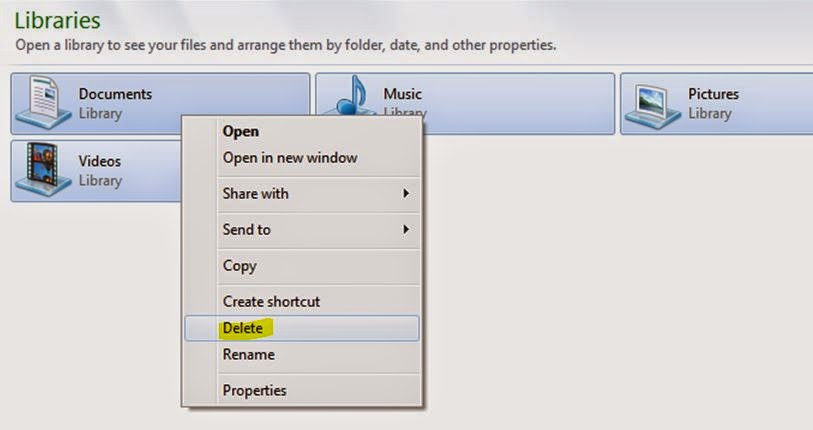How to fix “library-ms no longer working” error in Windows 7
This error happens if there was a corruption on registry due to improper shutdown of the computer.
Once the corrupted icons are deleted, right click on the Libraries and Restore default libraries. Once restored the icons will be good to use again.