The printer server can be migrated from one windows 2008
server to other without missing any settings or printer name.
Open servermanager.msc from the Run.
Under Roles expand the Print and Document Services. Right Click on the Print Server then Export printers
to a file. Save it and move this file to the new server.
On the new server Import Printers from a file, follow the
steps, select the file which is exported from the old server and click export.
Once the export is done all the settings/ name of the printers are transferred over.





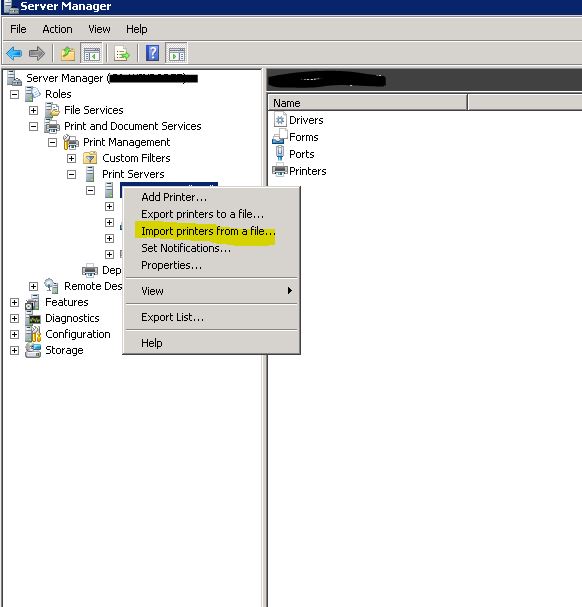

No comments:
Post a Comment